Log into IMPACTteam. Go to impact.parsons.com/projects/team_TBPC and log in with your supplied username and password.
Expand the Projects Tree
to display the project to which the payment request applies.
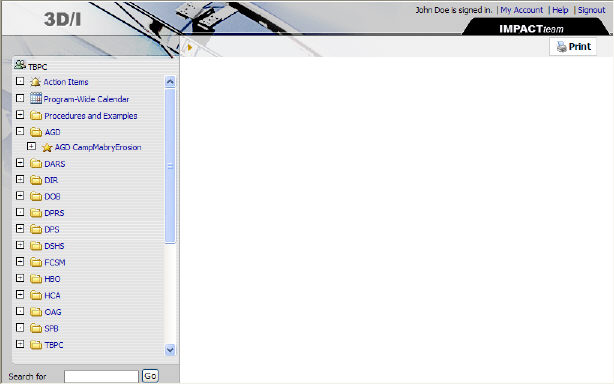
Expand the Project so
that the Contracts folder is visible.
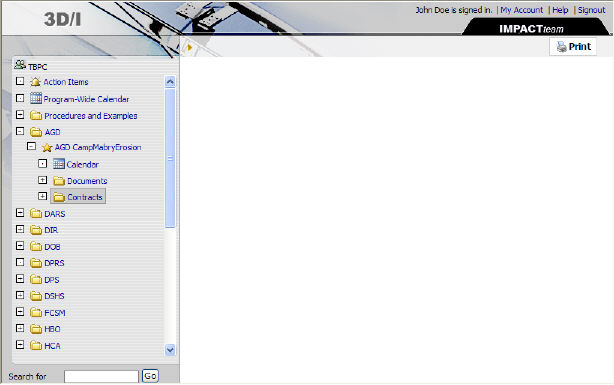
Expand the Contracts
folder so that the folder describing your company's role is visible,them
expand the role folder so that the Payment
Request folder appears. Click the Payment
Request folder to select it.
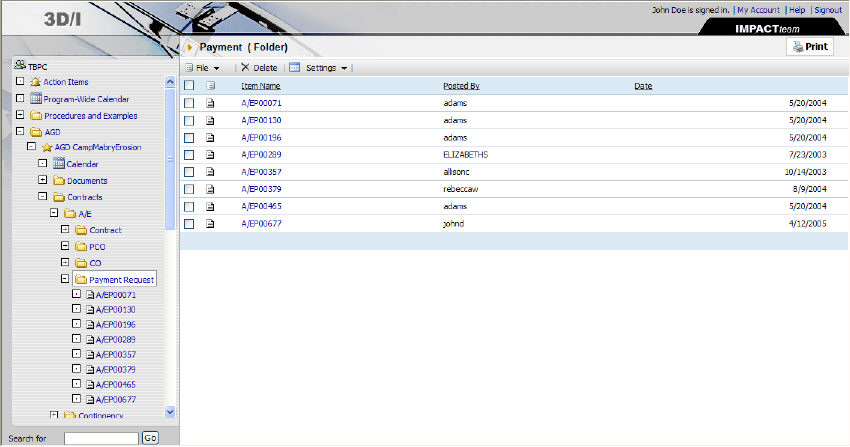
Select the payment requiring your approval. Review the details
After reviewing the information,
select the Approvals tab.
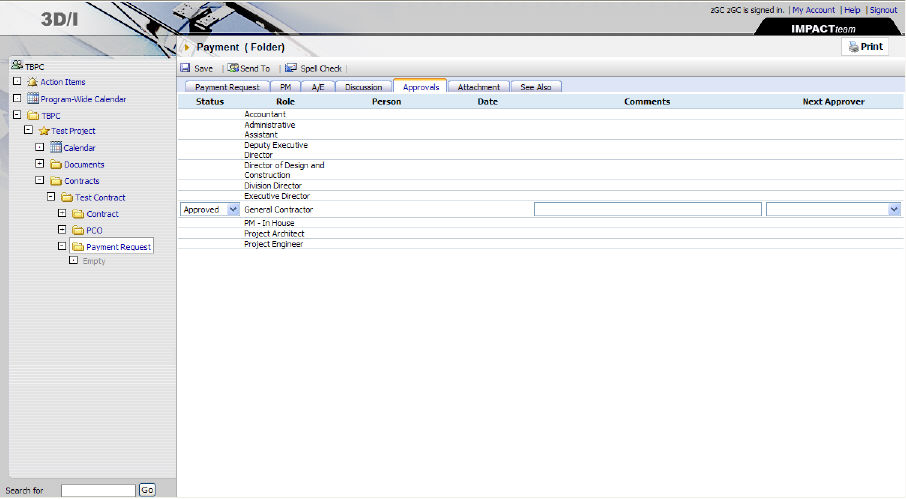
For your role, select
the desired status, then choose the Next Approver from the drop-down menu.
The Send To box will appear.
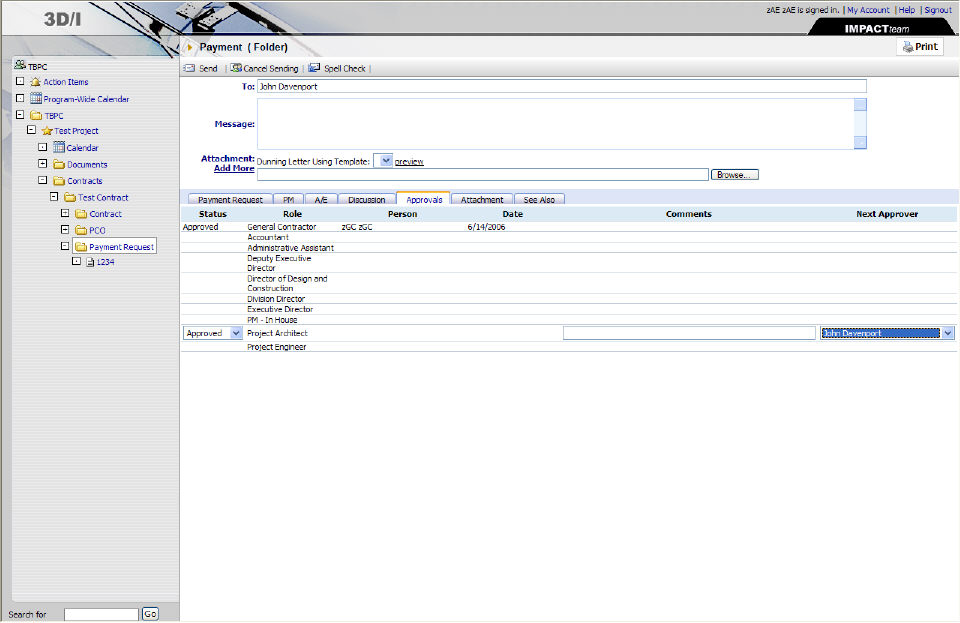
Click the Send button to forward the request to the next approver.